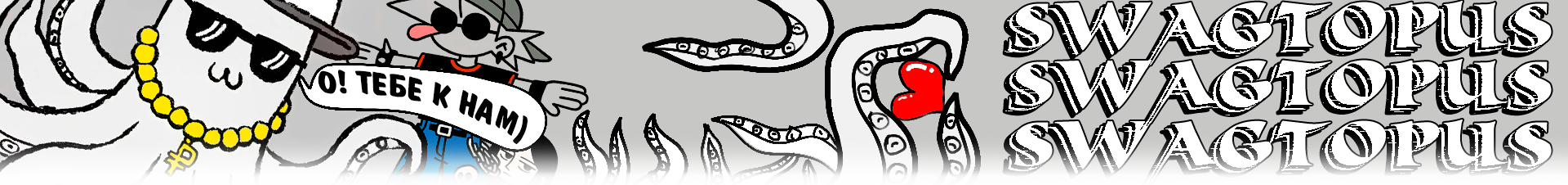
Quick Item Menu (RPG Maker MV Plugin)
A downloadable plugin
Swag Quick Item Menu
A guide to basic and advanced usage of the radial item menu plugin.
Plugin in Action
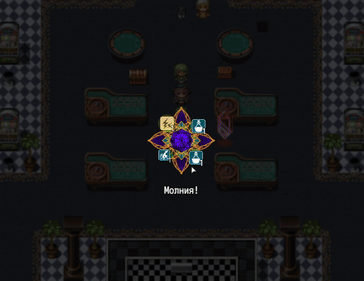
Basic Usage
This guide will help you quickly set up the radial item menu in your RPG Maker MV project. It adds a beautiful and convenient circular menu, allowing the player to use items directly from the map without pausing the game. Perfect for potions, antidotes, or key quest items.

Installation & Quick Setup
Follow these simple steps to get the plugin working in minutes.
Step 1: Add the Plugin to Your Project
- Ensure Swag_QuickItemMenu.js is in your project's js/plugins folder.
- Open the Plugin Manager in RPG Maker MV.
- Add Swag_QuickItemMenu to your plugin list and turn it on.
Step 2: Tag Your Items
- Go to the Database -> Items tab.
- Select an item (e.g., "Potion").
- In the Note box, add the tag:
- Repeat for all items you want in the menu.
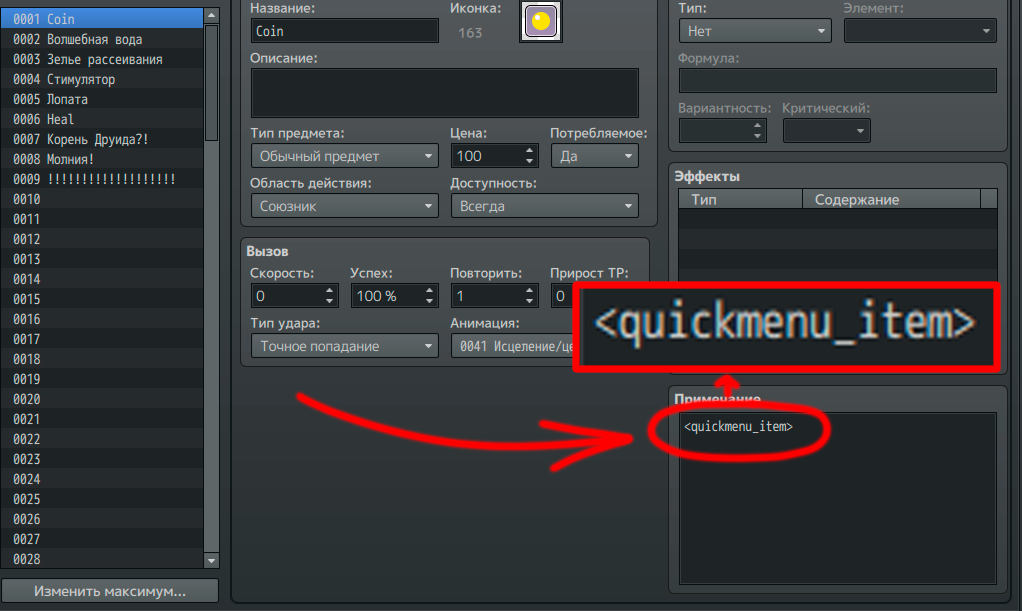
Step 3: Use it in the Game!
- Save your project and start a playtest.
- Press the Tab key on the map to open the menu.
- Use arrow keys or the mouse wheel to navigate.
- Press Enter or Z to use an item.
- Press Tab, Esc, or right-click to close.
Changing the Key: Players can rebind the menu key in the main menu's Options screen.
Advanced Usage & Customization
This plugin is highly customizable. Access these settings in the Plugin Manager by selecting the plugin and viewing the Parameters on the right.
Important Feature: Images are Optional! You don't need to be an artist. If you leave image parameters empty, the plugin will generate a clean, simple background using your game's default window skin.
Provided Assets
The Swag_Resources.zip archive includes ready-to-use images, transfer these files to "img\pictures":
- Layout.png: A stylish background for the radial menu.
- TargetHud_Bg.png: Background for the target selection interface.
- TargetCard_Bg.png: Background for character cards in the target UI.
- TargetHud_Cursor.png: The cursor for selecting a character.
Parameter Groups
-
Menu Layout
Customize the main look with parameters like backgroundImage, maxVisibleItems, radius, and animation speeds.
-
Target HUD Settings
Configure the UI for targeting party members. Use parameters like hudBackgroundImage, cardBackgroundImage, and colors for HP/MP gauges.
-
Item Display
Control the look and position of item icons, counts (itemCount...), and names (itemName...).
-
Sound Effects (SE)
Assign custom sounds for opening, selecting, confirming, canceling, and errors. If left empty, default system sounds are used.
| Status | Released |
| Category | Game mod |
| Author | Swag |
| Tags | RPG Maker, RPG Maker MV |
Download
Click download now to get access to the following files:

Comments
Log in with itch.io to leave a comment.
Классна. Gut👍